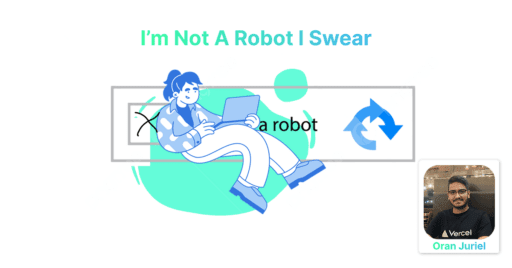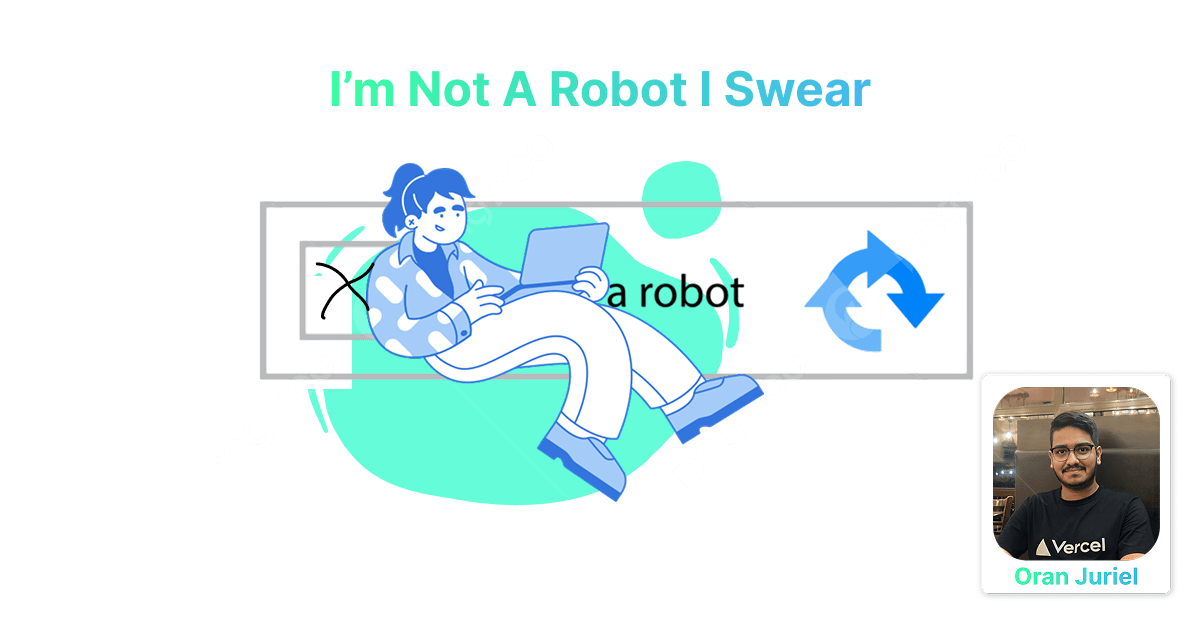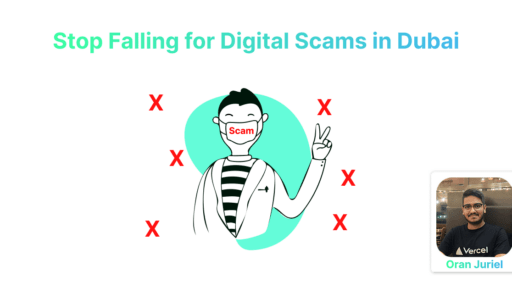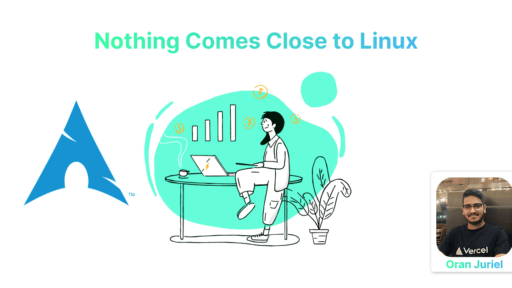Websites are constantly under siege from automated bots attempting to scrape data, spam comments, or even brute-force login credentials.
To combat this growing threat, web developers have turned to tools like reCAPTCHA —a system designed to distinguish between human users and malicious bots.
But why exactly can’t robots simply click the infamous “I’m not a robot” checkbox? And what makes reCAPTCHA so effective at thwarting these automated intrusions?
What Does “I’m Not a Robot” Mean?
The phrase “I’m not a robot” is part of Google’s reCAPTCHA , one of the most widely used anti-bot systems on the internet. When you encounter this checkbox, it’s essentially asking you to prove that you’re a human user rather than an automated script or bot. While clicking the box might seem simple enough for humans, there’s much more going on behind the scenes that prevents robots from doing the same.
How Does reCAPTCHA Work?
To understand why robots struggle with reCAPTCHA, we need to break down how the system operates. There are three main versions of reCAPTCHA: v2 , v3 , and the older text-based challenges. Each version employs different techniques to verify humanity.
1. reCAPTCHA v2 (Checkbox Version)
When you check the “I’m not a robot” box in reCAPTCHA v2, Google analyzes several factors beyond just your mouse click. These include:
- Behavioral Analysis : The way you interact with the webpage before and after clicking the checkbox matters. For example, erratic movements or perfectly straight cursor paths may raise suspicion.
- Browser Fingerprinting : Your browser type, installed plugins, screen resolution, and other metadata help identify whether your activity aligns with typical human behavior.
- IP Reputation : If your IP address has been flagged for suspicious activity, reCAPTCHA might require additional verification steps.
- Machine Learning Models : Advanced algorithms analyze patterns across millions of interactions to detect anomalies indicative of bot activity.
If the initial checkbox fails to confirm your humanity, reCAPTCHA may prompt you to complete a secondary challenge, such as identifying objects in images (e.g., traffic lights or crosswalks).
2. reCAPTCHA v3
Unlike its predecessor, reCAPTCHA v3 doesn’t rely on explicit user interaction like checkboxes or image puzzles. Instead, it runs silently in the background, assigning a score based on observed behaviors. This score determines how likely you are to be human. Factors influencing the score include:
- Time spent on the page
- Mouse movements
- Keyboard inputs
- Historical browsing patterns
Developers can then decide what actions to take based on the score—for instance, blocking access entirely or requiring further authentication.
3. Older Text-Based Challenges
Before the advent of modern reCAPTCHA, users had to decipher distorted text strings or solve math problems. While effective against early bots, these methods became obsolete as AI improved. Today, they’re rarely used due to accessibility concerns and advancements in machine learning.
Why Are reCAPTCHA Challenges So Hard?
One frequent complaint about reCAPTCHA is that it often feels unnecessarily difficult. Why does it sometimes feel like solving a puzzle worthy of Sherlock Holmes? Here’s why:
- Adaptive Difficulty : reCAPTCHA adjusts its difficulty dynamically based on perceived risk levels. If your behavior triggers red flags, expect tougher challenges.
- Image Recognition Complexity : Many bots now use advanced computer vision models capable of recognizing basic shapes. To counteract this, reCAPTCHA uses increasingly complex images and contextual clues that only humans can interpret accurately.
- False Positives : Occasionally, legitimate users get caught in overly aggressive filtering mechanisms, leading to frustration.
Despite these challenges, reCAPTCHA remains one of the most reliable defenses against automated attacks.
Can reCAPTCHA Be Bypassed?
While no system is foolproof, bypassing reCAPTCHA is extremely challenging for several reasons:
- Advanced Machine Learning : Modern reCAPTCHA leverages cutting-edge AI to stay ahead of evolving bot technologies.
- Continuous Updates : Google regularly updates reCAPTCHA to patch vulnerabilities and improve detection accuracy.
- Multi-Layered Security : Even if a bot manages to mimic human-like behavior, multiple layers of verification make full-scale breaches unlikely.
That said, determined attackers have occasionally succeeded using techniques like:
- Headless Browsers : Tools like Puppeteer simulate real browsers but lack true interactivity.
- CAPTCHA Solving Services : Third-party services employ human workers to solve CAPTCHAs en masse—a costly and unethical workaround.
However, these methods are resource-intensive and impractical for large-scale operations.
Common Issues with reCAPTCHA
Even though reCAPTCHA is highly effective, users frequently encounter issues such as:
- “Can’t Connect” Errors : Network restrictions, ad blockers, or misconfigured firewalls can prevent reCAPTCHA from loading properly.
- Failed Verification : Poor internet connections or unusual browsing habits might trigger false positives.
- Invisible Badges : Some sites choose to hide the reCAPTCHA badge for aesthetic reasons, which can confuse users unaware of its presence.
For developers, integrating reCAPTCHA requires careful attention to implementation details, including proper configuration of site keys and secret keys.
Which reCAPTCHA Should You Use?
Choosing the right version depends on your specific needs:
- reCAPTCHA v2 : Ideal for scenarios where user interaction is acceptable, such as comment sections or contact forms.
- reCAPTCHA v3 : Best suited for seamless experiences without disrupting user flow, like e-commerce platforms or analytics tracking.
Both versions offer robust protection, but v3 provides greater flexibility for businesses prioritizing customer experience.
Why Is reCAPTCHA Important?
At its core, reCAPTCHA serves two critical purposes:
- Preventing Abuse : By stopping bots from exploiting online resources, reCAPTCHA safeguards sensitive information and ensures fair usage.
- Enhancing User Trust : A secure website fosters confidence among visitors, encouraging engagement and loyalty.
Moreover, reCAPTCHA contributes indirectly to improving AI through initiatives like digitizing books and training neural networks.
The Battle Between Humans and Bots
So, why can’t robots click the “I’m not a robot” box? Because proving humanity involves far more than a single mouse click. Behind every seemingly simple checkbox lies a sophisticated web of behavioral analysis, machine learning, and adaptive security measures designed to outsmart even the cleverest bots.
As technology continues to evolve, so too will the arms race between defenders and attackers. For now, however, reCAPTCHA stands as a testament to human ingenuity—and a reminder that sometimes, being human really is our greatest advantage.
Frequently Asked Questions About reCAPTCHA
What Are reCAPTCHA Keys?
Site keys and secret keys authenticate your domain and authorize communication with Google’s servers.
Why Does reCAPTCHA Always Show Up?
Persistent prompts could indicate high-risk traffic or misconfiguration issues.
How Do I Remove reCAPTCHA?
Removing reCAPTCHA entirely isn’t recommended unless alternative security measures are implemented.
Who Owns reCAPTCHA?
Google acquired reCAPTCHA in 2009 and has since integrated it into various products and services.
Can I Use reCAPTCHA for Free?
Yes, both reCAPTCHA v2 and v3 are available free of charge for most applications.
By understanding the intricacies of reCAPTCHA, we gain insight into the ongoing battle to protect the digital landscape—and appreciate the subtle brilliance of something as deceptively simple as checking a box.